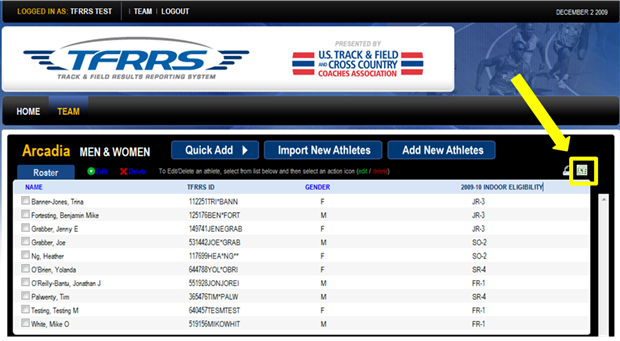Downloading Your Roster from TFRRS in CSV/Excel Format
Before continuing, you must have already set up your roster in the Track & Field Results Reporting System (TFRRS) at www.tfrrs.org. You should make sure all athletes are assigned a TFRRS ID before your first competition.
To download your roster in CSV/Excel (Text) format:
- Login to your institution's coach account at www.tfrrs.org
- Above your roster, click the green Excel logo highlighted in the picture below:
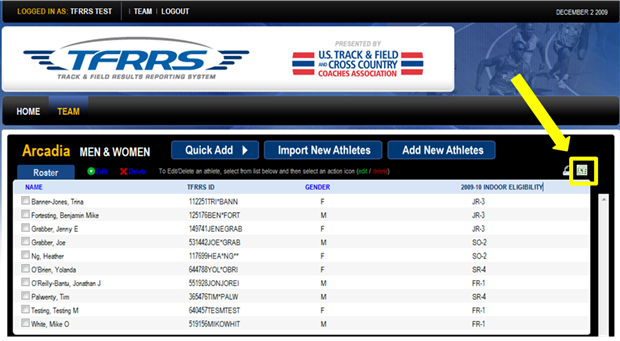
- Upon clicking the green Excel logo, you can open the "roster.xls" file in Excel. Save it to your hard drive or disk. It includes your roster in a simple format with separate columns for First Name, Last Name, Middle Initial, Gender and TFRRS ID#.
- Email the file AS IS (please don't re-format it) as an attachment to Jack Moran (jack@raceberryjam.com). Thanks!
NOTE: The TFRRS file reflects your roster at the time of downloading. Should you have corrections later (name or eligibility, e.g.), you can make them online. Just click on the “Edit Roster" button. You can add a new athlete (and their TFRRS ID) without sending me a new file; just do it when you need to enter him or her in a meet.